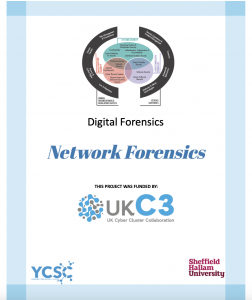
Introduction to Network Forensics?
Network forensics is a sub-branch of digital forensics relating to the monitoring and analysis of computer network traffic for the purposes of information gathering, legal evidence, or intrusion detection.
Learning Outcome
- You will be able to upload and analyse pcap file using wireshark.
- You will be able to explain filtering techniques and interface selection.
- You will be able to develop skills to identify patterns in network frames that indicate malicious activity.
- You will be able to analyse network frame behavior to detect unusual or suspicious communication patterns.
- You will be able to explore how to analyze payload data within network packets to identify sensitive information.
Tools
Kali Linux VMware/VirtualBox: https://www.kali.org/get-kali/#kali-virtual-machines
Wireshark – Pre installed within kali linux.
Analysing Network traffic for user creation activity.
Activity 1: Obtaining details of the .pcap file
- Copy the folder “NetworkForensics” into the virtual machine desktop.
- Open wireshark.
- Next, click on File menu and select Open to load the “rogue.pcap”.
- Under the Statistics menu, explore the following options to answer the questions below.
- Capture File Properties
- Protocol Hierarchy
- Communications
Questions:
- When was the pcap file captured (Answer should be in the format YY- MM – DD)?
- What is the version of the protocol captured within the pcap file?
- Which frame has 28 packets?
- How many packets did address 0a:00:27:00:00:00 send to 08:00:27:fa:25:8e ?
Activity 2: Analysing frames for malicious activity.
- Filter the pcap file to view frames marked as data. Ensure your display column is also include “stream index” view.
- Right click on the frame and select Follow -> TCP stream to search for communication in relation to user creation via remote shell access.
Questions:
- How many “stream index” value was displayed?
- What is the stream index value of frame 4?
- Stream 1 starts at which frame?
- What was the date the attacker remotely accesses the system?
- What is the username and password of the rogue user account created?
- What was the command executed by the attacker after creating a rogue account
Part 2: Simple FTP pcap challenge
- Open the file FTP.pcap in wireshark.
- Analyse the pcap and answer the following questions.
Questions:
- What is the IP address of the FTP server
- State the packet numbers that contains the password?
- What is the username and password of the FTP Server?
- What date did the user attempt to access the FTP server? (Answer should be in the format YY- MM – DD)
